Board & Library Setup with Platform.io
Intro Platform.io together with VS Code is the current de-facto standard for advanced programmers to develop on Arduino boards. CONTROLLINO is natively compatible with Platform.io
Controllino MEGA has 24 High Side digital outputs available. The first 20 outputs we can control using the standard Arduino functions (e.g. digitalWrite and analogWrite), but for D20-D23 digital outputs we have to know how to use PORT manipulation on ATmega2560. On the connection picture we can see that there are no Arduino pins assigned to these outputs.
To see more about PORT manipulation please click here.
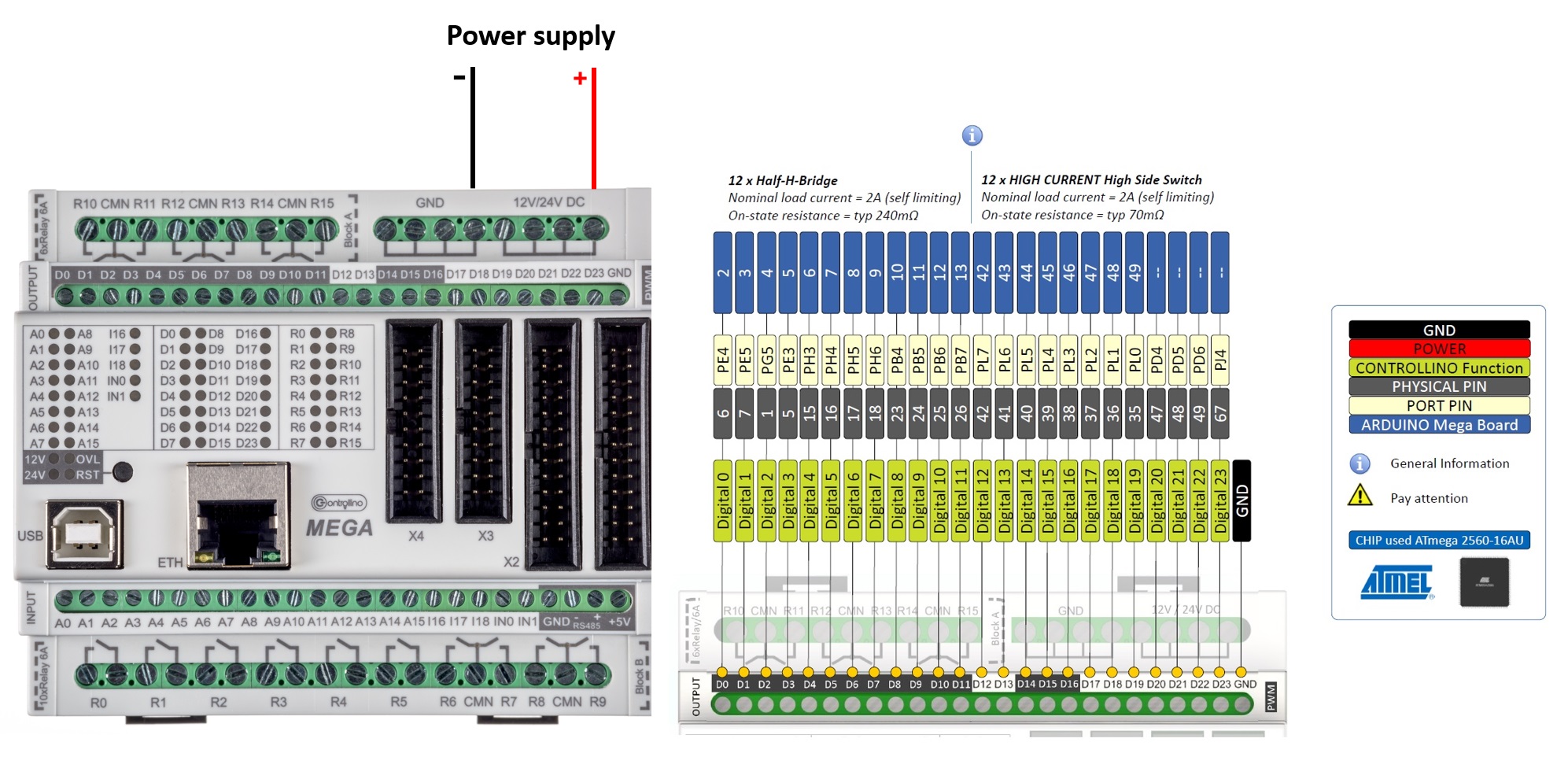
Note*
Pin header is working on 5V TTL levels. Voltage levels over 5.5V can damage the Controllino permanently.
void setup()
{
DDRD = DDRD | B01110000; //Set the ports PD4, PD5, PD6 as outputs
DDRJ = DDRJ | B00010000; //Set the port PJ4 as output
}
void loop() {
int del = 100;
//Digital output 20
PORTD = PORTD | B00010000; //Set HIGH
delay(del);
PORTD = PORTD & B11101111; //Set LOW
delay(del);
}
/*
//Digital output 21
PORTD = PORTD | B00100000;
delay(del);
PORTD = PORTD & B11011111;
delay(del);
//Digital output 22
PORTD = PORTD | B01000000;
delay(del);
PORTD = PORTD & B10111111;
delay(del);
//Digital output 23
PORTD = PORTD | B10000000;
delay(del);
PORTD = PORTD & B01111111;
PORTJ = PORTJ | B00010000;
delay(del);
PORTJ = PORTJ & B11101111;
delay(del);
PORTD = PORTD | B01110000; // sets Digital Outputs 20,21,22 in one shot to HIGH
// -> turns the LEDs ON
PORTJ = PORTJ | B00010000; // sets Digital Output 23 in one shot to HIGH
// -> turns the LED ON
PORTD = PORTD & B10001111; // sets Digital Outputs 20,21,22 in one shot to LOW
// -> turns the LEDs OFF
PORTJ = PORTJ & B11101111; // sets Digital Output 23 in one shot to LOW
// -> turns the LED OFF
*/Intro Platform.io together with VS Code is the current de-facto standard for advanced programmers to develop on Arduino boards. CONTROLLINO is natively compatible with Platform.io
Intro The LiquidCrystal library allows you to control LCD displays that are compatible with the Hitachi HD44780 driver. These are the LCDs that are usually connected over a